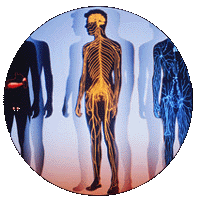
| Neotek imaging systems are currently used in the Government, Military, Medical and Industrial sectors wherever the highest quality stereoscopic imaging is required. There is no higher quality stereoscopic image processing and display system available anywhere at any cost. Our customers make regular appearances at such venues as SPIE, Photonics, and SIGRAPH. They regularly outshine multi-million dollar laboratory-based efforts, and they do it on rental PC's with equipment that they brought in their briefcase! |
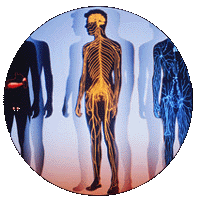
|
The Ultra version of the standard Neon stereo image editor allows the user
to input images from any standard computer format (PhotoCD for photographers,
JPEG for digital camera users, and also gif, tiff, pcs, bmp, etc. for
scanner users and Internet and Web browsers and traders) and registers
and windows the images quickly and easily. By saving the image
in the .neo stereo file format, the author
not only retains this effort, but can also take advantage of the
author accreditation and copyright security, as well as all of
the other information stored in the .neo format.
The Neon image formating procedure is simple, designed for rapid image
processing with 0 pixel alignment error, and is used in all Neotek
educational module authoring. Within Neon the operator specifies (while
viewing for feedback) the proper vertical and horizontal alignment,
as well as image cropping or any other image adjustment such as
psuedo-stereo correction. This operation typically takes 5-20 seconds.
Once satisfied, the operator hits a key for final image processing.
At this point, the image is resampled from the original source file
to maximize image resolution against that selected by the operator and
that demanded by the aspect ratio. Then, the image is mapped through
the proprietary Neotek stereo image processing algorithms. These
filters are the most important part of the image creation process and
are more responsible for the dramatically better image quality that
you have seen in Neotek systems, versus other systems, than any other
componant of our system. We recommend that you review our
3D Theory pages for further information on
this important issue. Image enhancement is not optional in electronic
stereoscopic display; it is essential.
The Neotek Ultra Neon software differs from the basic Neon system in that
the user can select any graphic mode that his computer supports. The
basic Neon package requires that the user operate in 1024x768 pixels
in either 16 or 24 bit color in order to achieve true compatibility
with other Neotek users.
The Ultra Neon hardware has been tested to operate at very-high video
bandwidths, whereas the basic Neon requires the standard
Base System and is only tested to
normal operating modes. Note that UltraNeon is the only Neotek software that
includes its own hardware. It does not require the separate purchase of a Base System.
The Ultra Neon System includes:
The NEOn stereo image editor allows the user to input images from any standard computer format (PhotoCD for photographers, JPEG for digital camera users, and also gif, tiff, pcs, bmp, etc. for scanner users and Internet and Web browsers and traders) and registers and windows the images quickly and easily. By saving the image in the .neo stereo file format, the author not only retains this effort, but can also take advantage of the author accreditation and copyright security, as well as all of the other information stored in the .neo format. The high compression possibility of the files allows for quick and easy image trading via floppies or the Internet and Web.
We ourselves have processed many thousands of very high quality images for many of our Educational CD's with NEOn, so we can tell you what the procedure is like:
It only takes a minute to achieve high quality results and a fair
part of that is waiting to load huge images off of the CDROM.
But, you may have to wait a few seconds to scan in an old card
or something from the latest StereoWorld yourself. Kiss
that tedious registration process goodbye.
These images can be used to build sophisticated multi-media presentations
with the KnowledgeVision Composer.
Retail Price: $195 Order Now
Requires a separately purchased Neotek Base System for use.